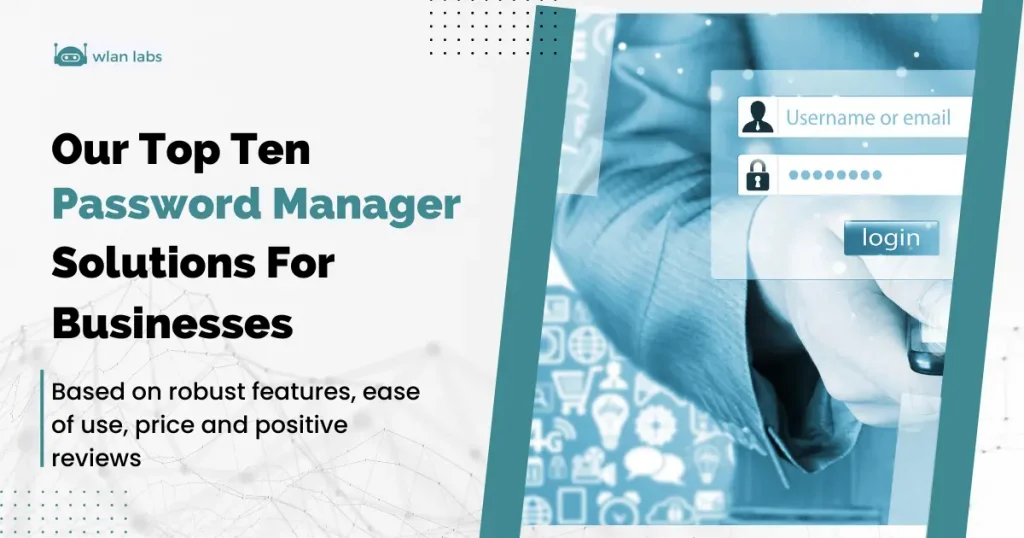
Chris Lawrence is a journalist and chief editor at Wlan Labs. He has been writing about technology for more than ten years. He writes about everything ranging from privacy to open source software. His goal is to educate readers about important topics to help make their lives easier.
Something every business should consider is a password manager, as they are the perfect way to improve your business security. They also remove the need to create and store complex security passwords for every business account.
Our analysis will answer the question, what are the best password managers for businesses? But first, some background.
Due to the growth of cloud applications, each employee can have various different accounts they need to manage. Each account then needs a secure and unique password.
A recent report has shown that the average employee can have up to 191 different passwords they need to manage. Thus, that is a lot of passwords to keep on top of, which can lead to employees using the same or simple passwords for multiple accounts. Which then makes life easy for a hacker.
It becomes a big security risk when just one account is hacked and corrupted. This is because the hacker can easily break into multiple accounts and find important information to do with the company.
As a result, password managers for businesses are the ideal solution. They protect and manage passwords and store them in an encrypted password vault.
This article will discuss the top 10 password managers for businesses that you should consider using. This will ensure that all your employees’ passwords stay safe, unique and protected.
Keeper Business Password Manager And Secure Vault
Keeper for small and medium-sized businesses protects your organisation's passwords with a highly secure and simple-to-use vault system.
Keeper is one of the most common solutions that is used all over the world. It will provide you with high-quality password security, ensuring that your employees are performing good password management. This will then reduce the chances of any accounts becoming compromised.
With Keeper, they help your employees to generate and create high-strength and random passwords for all of their accounts. Then, with these passwords, they are all stored in an encrypted and secure vault.
There is a unique vault for each and every employee, which can be accessed and managed when needed from multiple devices. Hence, Keeper is ensuring that there are no risks of reused or weak passwords.
As we mentioned, you can access each vault from anywhere. Thus, it makes it easy to create a high-strength and secure password and then share them with other members of the team. In addition to this, you can also store encrypted files like photos or documents in every vault.
There is also a browser extension called KeeperFill, which will recognize applications and sites that each user already has a login for. It will then automatically fill in their details for them.
Then, when it comes to creating new accounts or resetting a password, this extension will suggest and save your new password to the vault.
Keeper uses many things to keep your passwords and accounts as safe as possible. A lot of encryption is used so that only the employee needing the password has access to it.
There is a platform that admins can control and where they can set permissions for their employees depending on their roles. This then means certain passwords will only be shared between particular teams.
The basic plan is $3.75 every month. While there are additional add-ons which you can also purchase, like BreachWatch. This add-on scans the dark web and will notify users if any of their information is found.
Overall, Keeper is a very strong choice for any organization that wants a reliable and secure password management system.
Dashlane Business

Dashlane is next on our list of the best password management solutions. However, with Dashlane, their program not only protects your employees from credential data attacks but is extremely easy to set up and use.
This is a popular choice due to the wide range of available security features. These features help you to protect valuable data while also increasing your employee’s productivity and reducing the amount of work the help desk needs to do. This is ideal for small or medium-sized businesses.
Customers of Dashlane have praised their customer support team. The program uses an encrypted password vault with additional settings and encryption systems.
This adds an extra layer of security to your passwords while ensuring no strong attacks will get through.
If there is a breach, all users will be notified immediately that a hacker has attempted to get into their vault.
In this case, the dark web feature will start scanning the internet for any stolen information. If any information is found, then Dashlane will notify those affected that they need to reset their password.
There is a feature with Dashlane where you can securely and easily share passwords within the vaults.
This is perfect if you want particular teams to have certain passwords that other teams don’t need. In addition, there is an admin console where admins can choose which features they want to implement.
These include enabling or disabling autofill on particular websites and creating business space domains.
The Business Space domain feature lets users store any personal or business credentials in one large vault.
Then the admins will keep an eye on the password health of this vault. Also, from the admin console, admins can check on the health of passwords and share password information within groups.
There are two packages that you can purchase from Dashlane. These are Business and Team. With Team, this will come with the reporting, group sharing and password vault.
Yet with Business, you get all the features of Dashlane Team, but you get additional features like a free protection plan for every user.
1Password For Business

1Password will provide you with an easy-to-use system for any business. This system stores employees’ passwords in a secure vault using 2-factor authentication.
Then all passwords are seamlessly synced across all devices and browsers. Which then ensures that employees will always have access to the right passwords.
For businesses, there are various features that 1password has to offer you. Admins have control over the account recovery options and any advanced permissions needed.
There is also a unique travel mode feature. With this feature, admins can assign recovery options or help employees with any password issues they may be facing, even when they are away from their desks.
Another feature that 1Password offers is a Slack and Active Directory integration. This is to ensure passwords can be shared within groups safely and securely.
Admins also are given access to reports so that the overall security of your business is shown. Most customers enjoy 1Password as it is very easy to use and manage.
Passwords are kept safe and secure, but they are easy to get a hold of when needed.
Hitachi ID Bravura Safe

Hitachi ID has created Bravura Safe, which will help to keep your organization’s passwords safe. While reducing the risks of any credential-based breaches occurring or phishing attacks.
The system is extremely user-friendly, and admins can make sure their employees’ files and passwords are safe. Alongside this, employees can also send sensitive data outside the organization safely.
By using Bravura Safe, your employees will be able to save their passwords, which will be stored in a vault.
This vault can be accessed across multiple devices by each employee entering their unique master password. With this system, your employees will be asked to create stronger or change their passwords if they are notified of a breach.
When it comes to sending any sensitive data outside the company, then the system will enhance the password of the employee.
This is to make sure that it is as strong as possible, to make it much more difficult to hack. It is also known that Bravura Safe will store and encrypt all your files and passwords in a space to which admins will have full access too.
Bravura Safe is available as a cloud solution, making it very easy to use and deploy across the company. You can use it as a single solution or use it with an internal password manager as well.
LastPass for Business

LastPass is a really popular solution for a lot of businesses. You can choose from and use various levels of identity management.
There are basic and simple secure passwords. A more secure level combines safe password management with a multiple layers authentication process.
Customers have loved using LastPass as it is easy to use and easily stores all passwords that cover various accounts.
Employees can access their passwords from anywhere, across any device as there is a browser extension, mobile and desktop app.
Your passwords will automatically fill in when you go to log in, so you don’t have to worry about remembering your unique and secure passwords.
LastPass also stores your passwords and account details in the secure vault. The vault is secure, and there is two-factor authentication using facial recognition and fingerprint when accessing LastPass on the mobile app.
This program has been praised for the business features that it contains. This includes the credential sharing feature.
Therefore, employees can share access to other accounts within their trams. There are also policies in LastPass that make sure everyone has secure passwords and changes them as regularly as possible.
In addition, a notes section will become encrypted to store important information securely, such as credit card details.
ManageEngine Password Manager Pro

ManageEngine has created Password Manager Pro, which is a great way to securely manage and store sensitive information like documents and passwords for your business.
With this solution, your organization can improve the security of your admin and manage your team’s passwords easily and efficiently.
With this program, you can purchase it as an on-premise or on-cloud solution.
Instantly, this solution will create unique and strong passwords for all your employees so they can easily access their own passwords from their mobile devices and laptops or computers.
There is also an admin console where you can customize and set policies, even when you aren’t at your desk.
Additionally, admins can allow particular roles access so that certain people can access particular passwords in their department.
Yet they only have access to their department and no others. Also, admins can see who is sharing passwords and why they share them.
Overall, this is a simple setup, but it gives you a detailed report of what happens to passwords in your business.
ManageEngine has developed the Password Manager Pro MSP; with this feature, admins can manage client passwords to help make management easier and safer.
NordPass Business

NordPass Business is a much more advanced solution that helps businesses improve their productivity and password management. This solution also allows admins to get an overall view of password security across their business.
Also, NordPass features a ChaCha20-encrypted vault. With this vault, employees can create strong and secure passwords and then store an unlimited amount of passwords in the vault.
An autofill feature will also fill in passwords and important credentials on various sites with a single click.
Also, you can easily and safely share passwords with other members of your team, and store important professional and personal information in the vault.
There is the option to improve the security of the vault with multiple authentications. Also, admins will have access to the password health of their business and get an insight into any domains that have become corrupted.
When used as a cloud solution, then this solution is very easy to manage and use. You can download the mobile app or use the browser extension available on all browsers.
Overall, it is a secure, convent and easy-to-use password management solution. NordPass is suitable for businesses and organizations of various sizes. If you are looking for something trustworthy, reliable and secure, you may want to consider NordPass.
At the time of writing, there are two plans for NordPass Business, which is Enterprise and Business. NordPass Business is around $3.59 for each user and will cover around 250 users for a 2-year period.
Compared with NordPass Enterprise, which will cover an unlimited number of users, the price needs to be requested by contacting a sales team member.
Bitwarden Business

Bitwarden is a type of open-source managed service which lets its users manage their data and passwords from any device or location safely.
This is a great solution for businesses. Teams or just individuals. There are different plans and features, including a free version, but that is limited.
Alongside that, Bitwarden helps you to create, store and manage all your passwords. While also you can share any encrypted data easily with other members of your team.
This solution is completely customizable so that you can easily manage and control the system. There is end-to-end encryption, and it is accessible between various platforms.
Users can also receive health reports on their passwords to help strengthen them, so there are fewer chances of a risk developing.
The Directory Connector helps with the onboarding system and then will give you a detailed log to track which users and teams have access to particular sensitive and confidential data and information.
Bitwarden offers its users a range of features to help make their systems as safe as possible. There is a free plan, but for most businesses and organizations, you will need to upgrade to one of the paying plans to get access for more users to use the program.
Also, you will get much more advanced and secure features like logs. However, this is an affordable solution for any business or organization.
N-able Passportal

N-able Passportal is a type of cloud-based application, which will target MSP customers. This uses an encryption system that is simple to use and will efficiently manage and store passwords and important information.
N-able Passportal will offer you a wide range of features, including auditing, credentials injection, automatic password changes and reporting.
This system is perfect for internal IT service teams and MPS. MSP makes it easy for essential information to be provided quickly and easily.
A lot of customers have praised this system as one of the better password management solutions and protection.
Due to the ways to use websites, the integration is quick and simple. As a result, N-able Passportal is more suited for people with MSP customers, as it will give you a system that can manage all of your client’s passwords.
Delinea Secret Server

Delinea Secret Server will protect the organization’s accounts in an on-premise or cloud application. Originally this software was called Thycotic Secret Server, but the company merged with Centrify and rebranded.
With Delinea Secret Server, users can easily store important account passwords and information in an encrypted vault.
The admins can easily manage and identify all the accounts. This then gives the company full control over their organization’s security, and they can see clearly who has access to which accounts. This is important for bigger organizations that have multiple departments.
Delinea also features the Active Directory integration, which means that employees just have to log onto the O365 so that they can gain access to their passwords.
This is a popular solution as customers really enjoy how easy it is to use and navigate. Also, you can use this solution to create new passwords that are strong and reliable.
The Delinea Secret Server is much more suited for larger businesses and teams. It works well when there are a lot of users to manage and need their passwords to be protected.
There is a free option available, which can make this option very attractive to smaller businesses. Still, you may find that you are limited in the number of users the system can hold, and the features may also be restricted.
Final Thoughts
Companies need to ensure that their passwords, personal information, and data are as safe as they can be.
When you have a big company or employees who have multiple accounts for different things, they can easily create weak passwords or reuse passwords. This then increases your chances of an account being hacked.
In this article, we have given you the top 10 best password managers for business that will help your organization create strong passwords and keep them secure. Thus keeping your overall company much more secure.



