
Chris Lawrence is a journalist and chief editor at Wlan Labs. He has been writing about technology for more than ten years. He writes about everything ranging from privacy to open source software. His goal is to educate readers about important topics to help make their lives easier.
Email security for business is a comprehensive topic in itself. Are business emails more secure? It all comes down to how secure you make them.
From our professional to our personal lives, we have many email accounts we use to communicate. However, a professional email system isn’t inherently more secure than the individual account you use. It all comes down to the email security your provider and you implement.
Implementing email security best practices are crucial for any large or small business. Malware lurks in the suspicious email in your spam folder, phishing attacks are common, and this could have serious consequences for your company.
If you’re ready to protect your business’s messaging accounts, it’s time to learn more about email security for your business.
What are the Threats to Business Email Accounts?
Cyber attacks may sound like a threat between governments and huge tech companies. But every business, large and small, may be targeted at any moment by phishing campaigns and viruses. The bad news — most businesses aren’t aware of the seriousness of these threats. Then, when they strike, they aren’t prepared.
There are many threats to business email accounts, including:
- Business Email Compromise
- Attacks in a Phishing Email
- Malware
- Spoofing/Impersonations
- Ransomware
- Domain Squatting

You can take email protection guards against these threats through various tools. These are designed to keep customer and company data secure.
You may not imagine an email breach would be severe, but there’s more information than you may realize within your company’s daily messages.
Everything from bank account details to intellectual property could be spread across multiple accounts. And if customer data is breached, you could lose your respectability and reputation with your clients.
Email security is an essential part of any good cybersecurity plan. This ensures only authorized personnel access your files and malicious links from spam and stay aware of a stray click.
How to Protect Business Data with Email Security
Many want to know: “How do I make my business email secure?”. They may have security on their mind and opt into the best version of Microsoft Office, known for top email protection. However, email security best practices go beyond the basics.
To ensure security for your company accounts, sensitive information must be kept between multiple layers of security for comprehensive protection.
Hackers are looking to access your data, ransom it, sell it to someone else, or tarnish your business. Your system must be prepared for simple attacks, unknown threats, and advanced threats.
Of course, for the most comprehensive protection, you’ll need to invest in both high-tech security and employee training. Your employees are at the front lines of this war more than you may imagine.
Even the best tech can fall prey to errors on the part of employees. So before you spend any more money on more software, check in and ensure your team is up to the task of email security.
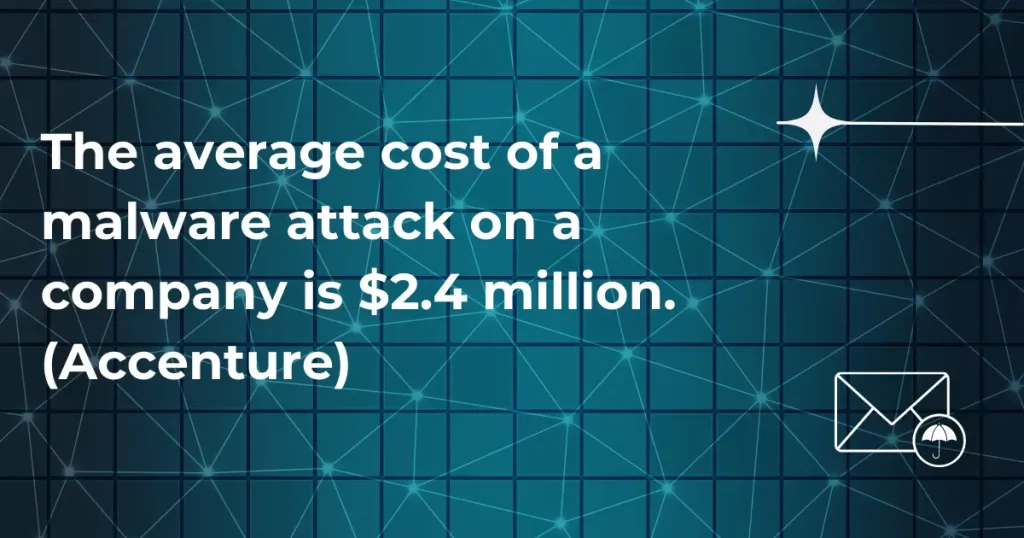
How Email Security Works to Protect Sensitive Data
While cyberattacks are a serious threat to your business, the good news is that there are measures you can take to keep phishing campaigns and malware at bay and protect your data.
As mentioned, you’ll want to train employees to help secure your accounts. However, many software options are available as excellent solutions for your company.
These can be implemented easily and do an excellent job of only allowing authorized personnel to gain enter your accounts while allowing your team to work confidently rather than contacting colleagues and clients while fearing a data breach.
Here are the three main types of email security solution technology and how they can help you:
Secure Email Gateway
Phishing attacks are the most common threat to cyber security, and these often take place through email. Securing your gateway is an excellent first line of defense for protecting your data.
By securing the gateway, you filter out threatening messages before they ever reach an inbox. If the software detects a malware-filled message, spam, or phishing attacks, it will not reach the end user’s device. The anti-virus software will protect by blocking the messages’ arrival.
Another aspect of antivirus software is that it learns to identify new threats. It also allows users to flag any messages that may slip through the cracks and learns to identify similar attacks in the future and keep them out.
The software can also report what attacks have been sent to leaders to better understand targeted attacks.
Post-Delivery Protection
Even if email threats are delivered, that doesn’t mean your software can’t interject and prevent a cybersecurity disaster. Post-delivery protection uses advanced AI and machine learning to remove the threats from an inbox once they’ve been delivered.
They can alert users that what they’re viewing are potential phishing emails, remove malicious links entirely from a message, and enforce sender authentication.
Sender authentication protects against spoofing and spear-phishing attacks in which a hacker is pretending to be someone the user knows and trusts. It also gives control to administrators to review and remove content from inboxes that may be malicious.
Post-delivery protection works well to further safeguard the system when the gateway’s security fails. However, security software can also go one step further with isolation.
Isolation
Rather than removing content, isolation is about delivering messages while removing the email threats attached. This means that users can still review the content sent to their inboxes. But after that, their activity is isolated to a safe “location” where they can peruse without being the victim of malware.
Isolation software alerts users about suspicious sites and links. If a user chooses to enter the site, the software sends the user to a cloud-based browser, mirroring the content in a read-only format rather than sending them to the true site or link.
This is crucial to preventing phishing attacks that appear to be credible, particularly spear-phishing style threats. Even if a user clicks on a link they believe is trustworthy, the isolation software protects it. This is much like encrypting emails — even if content reaches the wrong person, they will be unable to read it.
Employee Training
Beyond tech solutions, you must ask yourself, “How do I provide security to my email?”. Your filters, software, and alerts can do much but can’t stop human error. That’s where user training for your employees comes in.
Any plan to implement email security best practices must account for how employees interact with targeted attacks. For full protection, you’ll need to keep everyone on the same page about the threats you face as a company, the seriousness of the potential consequences, and how everyone can stop an attack in its tracks.
Identify Malicious Emails
Phishing emails are a top form of attack on businesses, but an overwhelming majority of employees can’t identify suspicious emails that are malicious threats.
These messages may contain malicious links or attachments that take users to a dangerous location filled with malware, ransomware, or tricks to manipulate them into providing their credentials.
Teaching your team to identify suspicious messages, look at a sender’s email address, be wary of links and attachments, and avoid social engineering tricks will be crucial in safeguarding your company’s data.
In these cases, even if all tech fails and spam reaches an employee’s inbox, the user can identify a suspicious message and report it rather than leaving the company open to an attack.
Create Stronger Passwords
The threats to email security aren’t contained to a malicious email in an inbox. It may also rest in a barge-in attack from a hacker. The easiest way for an unauthorized individual to enter a messaging system is to guess a weak password and simply log in.
But strong passwords can keep these people out. To ensure passwords are strong enough to protect an account, here are some tips:
- Use both upper and lowercase letters
- Avoid common phrases, like “password” or the company’s name
- Do not base on easily findable personal information, such as a user’s child’s name that’s posted on social media
But even a strong password isn’t all you need. That’s where multifactor authentication comes in. With this tech, your employees can verify their identity to log in rather than leaving it open to just one guessed password.
With multifactor authentication, hackers will be blocked when they cannot provide all the required information to verify an authorized identity.
Data Management
Data breaches can be stopped when data is handled carefully. Email communications are so common that we often go into autopilot, getting work done, communicating with others, assuming we’re sending these to the people we want to send messages to. However, mistakes can be made, and data can fall into the wrong hands.
Email encryption providers offer an excellent way to protect your company’s information, even if it reaches the wrong account. This way, the receiver won’t be able to read the contents unless they’re authorized to do so.
Equip your employees with this encryption tech, teach them how to use it, and train them to ensure they handle data properly and securely.
Email Security For Business Final Thoughts — What Are the Email Security Requirements?
From suspicious emails to email fraud, many threats face large and small businesses and their email systems. Only with robust email security measures can you ensure that your accounts will be safe from malicious actors.
The exact email security best practices will vary based on your system, type of business, and team’s capabilities. However, combining top software with team training will help you maintain email continuity, even when faced with attacks.
Protect your business from bad actors, malware, and viruses with top email security.


