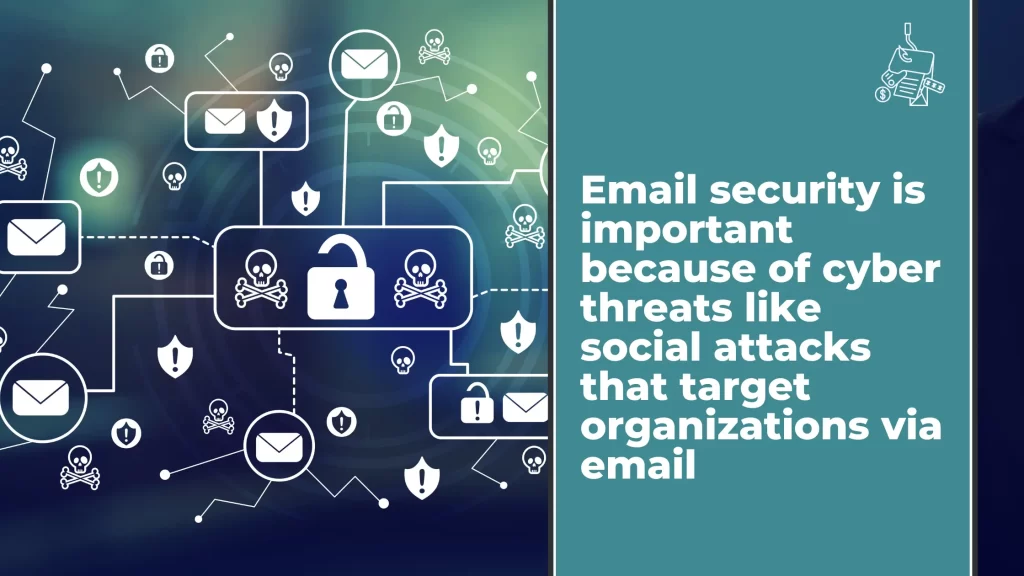
Chris Lawrence is a journalist and chief editor at Wlan Labs. He has been writing about technology for more than ten years. He writes about everything ranging from privacy to open source software. His goal is to educate readers about important topics to help make their lives easier.
Everyone has one, if not multiple, email accounts in today’s digital climate. From personal, old accounts with embarrassing names to business accounts that contain crucial information, we carry them around in our pockets on our phones without hardly thinking about them.
But within your inbox, you could have phishing attempts featuring deceptive messages looking to steal sensitive information, viruses just waiting for one wrong click, or a hacker has already logged on. This is less than ideal for anyone looking to keep their data safe, which we know you do.
Want to learn how you can protect your accounts and private information? Learn all about email security best practices, why they’re so important, and how you can start implementing them.
What Is Email Security — The Basics
Email security comprises all the tactics you may implement to keep an email account secure. Because, after all, how secure is email? Only as secure as you make it.
These are done to block email-based cyber attacks, which, unfortunately, are a real threat to individuals and businesses. These attacks could result in serious consequences, from lost access for the user to personal information being made public.
How It Works
Rather than reacting to a successful attack, this form of cyber security is all about preventing any successful data breaches before things go south. Email security safeguards access to electronic messaging accounts.
It also may identify a potentially harmful email message and flag it as dangerous before a user opens it and falls victim to its intended attack.
Some measure of security is typically included with any email service provider. However, there are additional safeguards that an individual or business can put in place.
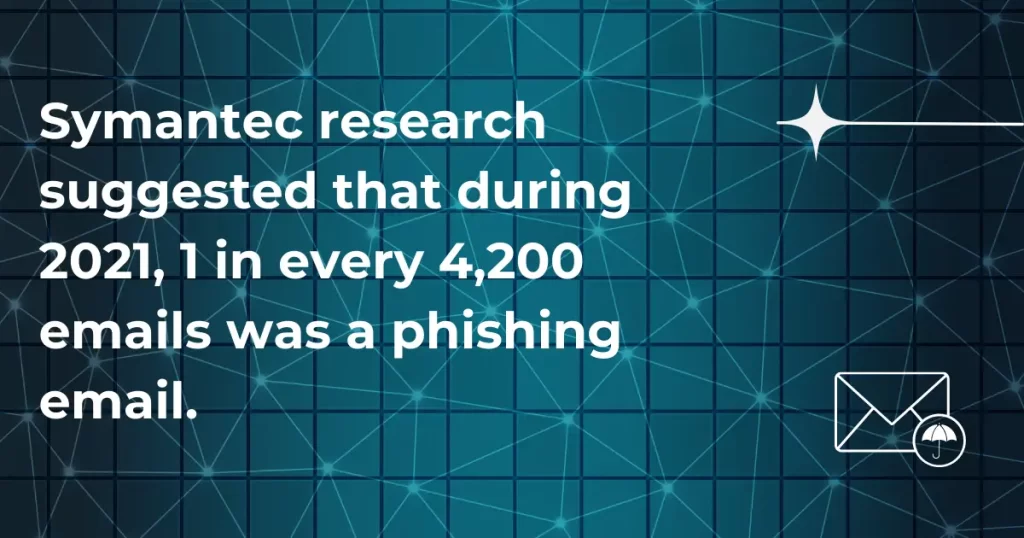
The Importance of Email Security Solutions
Better security is always a plus. But you may not be completely convinced about why you should add “enhance email security” to the top of your list. After all, you’ve probably been using these accounts for years with little to no problems.
But email threats are more serious than you may know. And with such severe consequences for one click on a link, things could go very wrong quickly.
Here are a few reasons you should spend some time and money on beefing up security for your inbox.
Sensitive Data Is Passed Through Email
Messaging accounts seem to be the backbone of any individual or business’s affairs. From negotiating the terms of a contract to filing your taxes, so much happens over these electronic messages.
You may not be trading secrets of state, but do you want a hacker combing through all your communications? Of course not. But the only way to stop them is to ensure they never gain access in the first place.
Email Is Commonly Targeted for Phishing Attacks
With so much sensitive data stored in our inboxes, it’s no wonder this form of communication is a common target for attackers and phishing campaigns. After all, a phishing attack just needs to get a user’s credentials, and soon they have a close look into their life and business.
Malicious email attachments with malicious code are sent out daily to users worldwide. Your inbox is no exception, and your spam folder may get more additions than you realize. While spam emails are decreasing, they still account for over 40% of email traffic.
With accounts being a common target, security is crucial to keep successful attacks at zero. There’s indeed never been a better time to protect email accounts — well, except for yesterday.
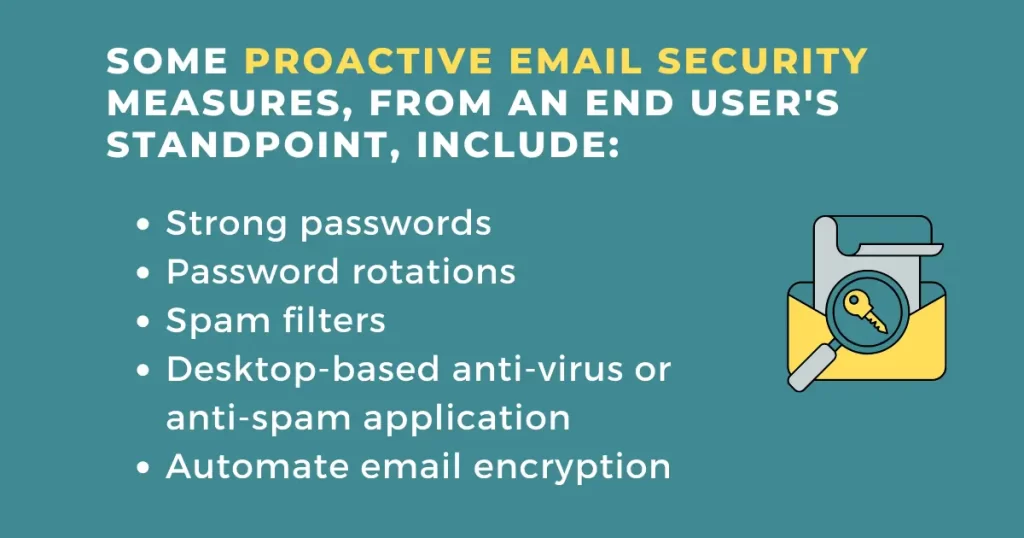
Breaches Can Be Disastrous
Hackers who gain access to your accounts are suddenly privy to endless information about you or your business. But it’s not just the information. The accounts themselves are valuable as well. If you’re blocked from your account, the hacker can then use it for nefarious activities that would damage your reputation.
And once there’s a breach, you could be looking at hundreds of thousands of dollars to recover. Save yourself the trouble by protecting your accounts before the attackers can strike.
Standard Protections Are Often Lacking
You may be familiar with email service providers’ standard security measures. You may even have more advanced options like Microsoft Exchange Online Protection.
However, the Simple Mail Transfer Protocol provider’s protections use often aren’t enough to guard against more advanced threats.
You can’t count on your email server to protect you the way you’d protect your accounts. A basic spam filter can only do so much, and that’s when it’s time to step up and implement more advanced security policies.
Cyber Criminals’ Tactics Are Only Improving
The email-borne threats of old are now child’s play. Cybercriminals are only growing in sophistication, ready to pounce at the smallest crack in your security system. You may think you or your employees can spot malicious URLs, but you’d be surprised at how deceptive and cunning hackers are.
Between the improved methods and their growing numbers, the statistical likelihood of you dodging their attacks by sheer luck is shrinking. Don’t rely on luck — use stronger email security measures.
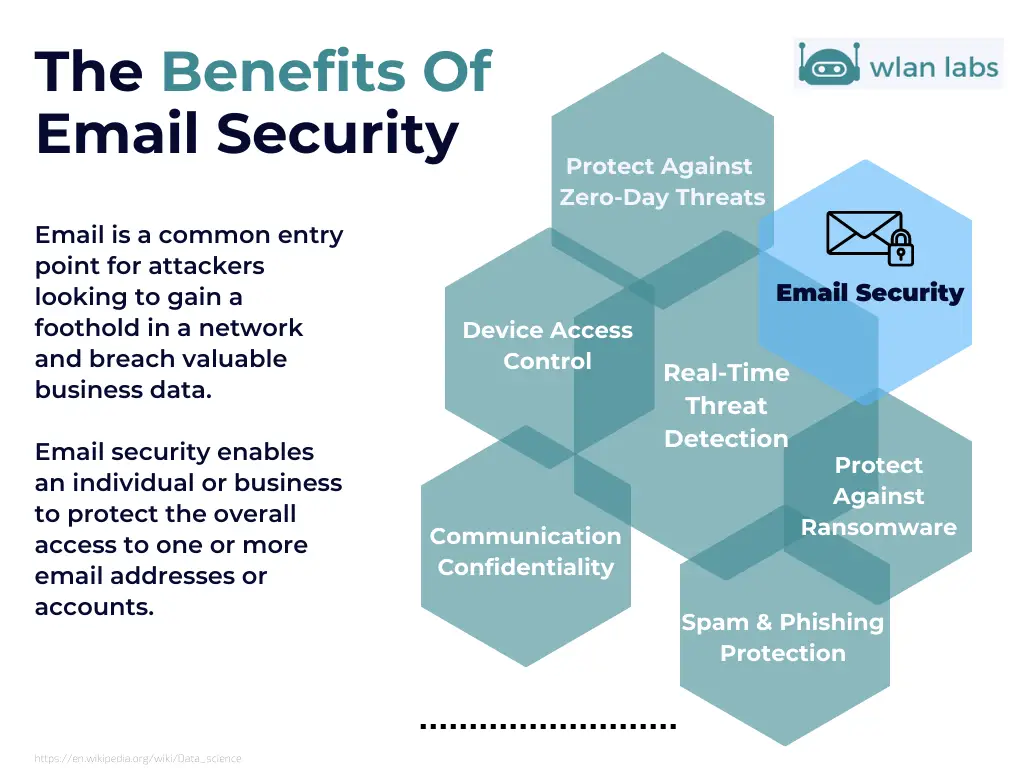
The Benefits of Proper Email Security
So we’ve convinced you it’s time to start beefing up security around your email services. But for all this time and money spent on further protections, you’re probably wondering what precisely you’ll get.
Here are just some things your system will offer:
Protect Potentially Sensitive Information
From corresponding with your therapist to sharing your business client’s information with your colleagues, your email account contains information that should remain private. Multiple studies show that clients are likely to defect from a business or avoid doing business with a company they don’t trust to protect their data.
Proper security is the only wait to protect your reputation for being someone others trust and keep your information away from curious eyes.
Identify Suspicious Activity
With basic service provider protections, you may just get a spam filter and log-in security. From there, it’s up to the user to discern if their email communications are suspicious or determine if their email account has been hacked.
But with proper security, suspicious activity will be identified and stopped before it goes any further. This might include identifying when outbound email traffic is abnormal, like spotting suspicious links or bulk messages. It may also spot suspicious login sessions and prevent a hacker from accessing the account.
Make Access Easier for Permitted Users
A common tactic for securing personal and business email accounts is to limit access to particular devices. This is doubly beneficial because you hurt the cybercriminals while helping yourself.
If only your authorized devices can access your email account, that severely limits a hacker. However, this makes access easier for you when you’re on authorized devices.
Strengthen Protections Against Phishing, Spam, and Zero Day Threats
With so many types of random and targeted attacks out there, you want to be sure your security system can protect against them.
Thankfully, email security can protect against many of them, including:
- Phishing emails
- URLs and attachments with malicious software
- Ransomware
- Spam
- Business email compromise (BEC)
And even if there’s a novel threat your system hasn’t witnessed, it can identify suspicious activity and provide more protection.
Have Security That’s Always Ready
You’re not always thinking about protecting email accounts, but hackers can strike and steal sensitive data anytime. But have no fear; email security works around the clock to protect your confidential information and accounts.
What Are the Different Types of Email Security?
Now you know the basics of email security, but you’re probably wondering, “How do I use email security?”
Here are some types of email security tools to be on the lookout for:
Spam Filters for Potential Email Threats
Spam filtering analyzes inbound traffic for email attacks. If it spots malicious links, attachments, or suspicious activity, the email will be sent to a spam folder rather than your primary inbox. This limits the potential for human error.
Anti-Virus Protection
Even when equipped with a spam filter, hackers may still be able to deliver malware to a user’s inbox, or a user may stumble on their message by mistake. When that happens, you need virus protection to block their delivery completely.
Anti-virus protections offer secure email gateway scans. When you have a secure email gateway, the software keeps each malicious email from ever reaching your eyes for a potential click on email messages filled with phishing attacks.
Multi-Factor Authentication
Multi-factor authentication can prevent unauthorized access if corporate email account credentials are stolen. Hackers often use credentials in a phishing attack.
But with multi-factor authorization, additional obstacles are put in place so that a password alone isn’t enough for access. This could mean location parameters, biometric data requests, or physical authorization.
Our best two-factor authentication app analysis report breaks down the industry-leading solutions making it easy to choose the right solution for your business.
What About A Dedicated Email Security Gateway?
An email security gateway is an email server that provides email security for an organization by filtering all incoming and outgoing email messages to check for spam, viruses, phishing attacks, and other email-based threats. It can also provide email encryption and archiving services.
The email security gateway is mainly used to protect organizations from email-based threats. It scans all incoming and outgoing email messages for spam, viruses, phishing attacks, and other email-based threats.
If a threat is found, the email security gateway will either block the message or quarantine it so security staff can further analyse it.
The best email security gateways can also provide email encryption and archiving services. Email encryption scrambles the content of an email message so that the sender and intended recipient can only read it.
Email archiving involves storing email messages in a central repository so they can be indexed and searched later. Email security gateway can provide both these services to help organizations comply with regulations such as the General Data Protection Regulation (GDPR).
Organizations should consider deploying an email security gateway to protect against email-based threats. An email security gateway can provide a high level of protection against spam, viruses,
Sender Authentication
With domain spoofing, hackers may pretend to be domain owners to communicate with you and trick you into sending sensitive data. However, with protections like Domain-Based Message Authentication and a Sender Policy Framework, your system will ensure that a sender is truly who they claim to be.
Encrypt Messages
In any security system, there have to be measures that account for human error. Outbound messages can be misdirected, either through an attack or a simple mistake on the end of your employee.
Not to worry — an automated email encryption solution is there to ensure that only intended recipients will be able to access a message’s sensitive information. With email encryption, the data itself is secure by restricting access.
As an automated tool, the email encryption software analyzes the contents of a message to determine if it’s sensitive. If there’s sensitive information, it’s encrypted, so it’s unreadable without granted access.
Training
When we discuss “what is email security?” it’s important to note that solutions don’t stop with technology. Phishing attacks thrive on human mistakes to open the door to sensitive information. If email security measures don’t include training for users on how to spot cyber attacks from dedicated cyber criminals, it will fail as an email security solution.
Take a course on spotting phishing attacks and strengthening your passwords or provide one to employees.
Prepare for the Worst — Backup Your Files
Ideally, all these solutions would work as a foolproof plan to protect your accounts. However, in cybersecurity, there’s no such thing as a foolproof system. Good email security recognizes this and prepares for a successful attack.
Back-ups are critical when one malicious attachment could be the difference between a business running normally and a reputation and profits disaster. In the event of a ransomware attack, your files could be held hostage for weeks, disrupting your normal business activities.
However, the threat is greatly minimised if you’ve backed up critical files rather than keeping them in email accounts or accounts tied to your email. This way, you can still access the files you need, even in the case of a ransomware attack.
Of course, backup files aren’t immune in the case of a sophisticated ransomware attack.
Here are some tips to keep in mind while setting up your backup protocols:
- Have Multiple Backups. The more, the merrier! With only one backup, you increase the likelihood that phishing attacks could sabotage your emergency plan.
- Keep Backups in Different Places. With unique protections for each location, you minimize a hacker’s ability to take everything in one attack.
- Test Your Backups. How is your security plan holding up? If you spot cracks in the armor, it’s time to update.
- Restore Regularly. One session of backing up won’t do the trick. Schedule events ahead of time to restore everything.
Protect Your Communications
With confidential data being sent across email messages and the common service provider lacking the security policies to protect your accounts, it’s time to take email security into your own hands.
Now that you know the answers to “What is email security and how can I implement it?” your account can get the protection it needs.
Good email security covers everything from employee education available in security awareness training to a secure email gateway and email encryption software. The best cybersecurity awareness training programs are reviewed here, and we regularly test the new platforms from industry leaders such as Eset, Infosec and SafeTitan.
With these protections, you can rest assured your accounts are safe when you enact the proper measures. Learn more about how you and your employees can keep accounts secure and information protected.


