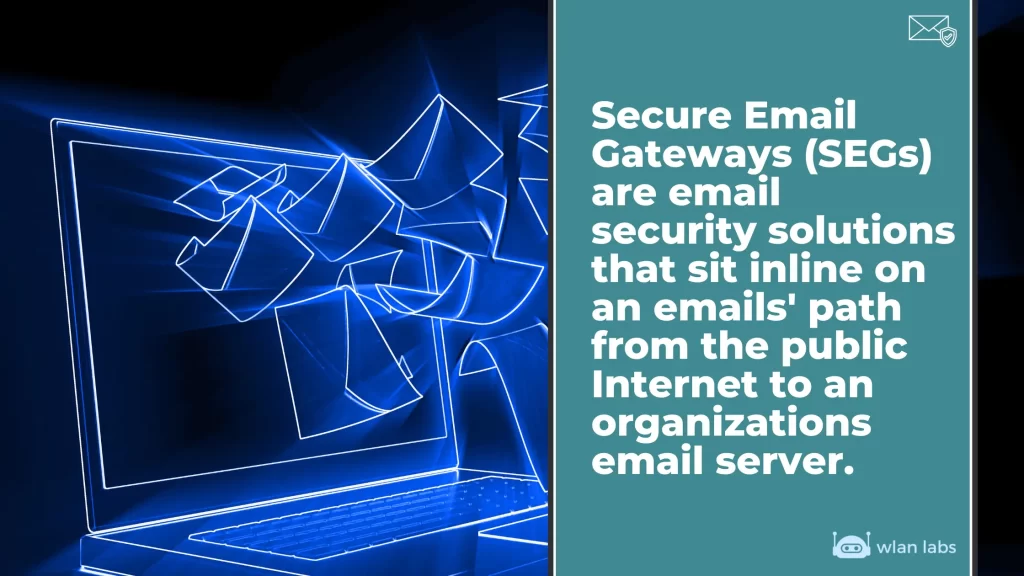
Chris Lawrence is a journalist and chief editor at Wlan Labs. He has been writing about technology for more than ten years. He writes about everything ranging from privacy to open source software. His goal is to educate readers about important topics to help make their lives easier.
Before a message arrives in your inbox and before your outbound emails reach your recipients, imagine it passing through a gateway.
At this gateway, your system determines where to send the message — inbox, designated folders, spam, etc.
A secure email gateway (SEG) provides email gateway protection to ensure only safe emails cross this threshold. With a secure email gateway added to your Office 365 or another server, you can prevent sensitive data from being lost, exposed, or encrypted.
What Are the Different Types of Email Security?
Email security solutions go well beyond the gateway. So before diving into secure email gateway solutions, it’s best to understand how this works in concert with other tools to keep your sensitive information safe.
With comprehensive protection, the key features of gateway security and these other types of email security keep you safe from hackers and insider threats alike:
- Isolation: By isolating user activity to a secure browser, threats cannot infect the system.
- Encryption: By encrypting data, only the intended recipients can access the information, even if it ends up in the wrong hands.
- Sandboxing: This allows attacks to play out in an isolated space to observe while protecting the system.
- Anti-Virus: This will scan messages, links, and attachments to check for a virus.
- Multi-Factor Authentication: This requires that multiple factors be met for a user to log in, protecting accounts from barge-in attacks.
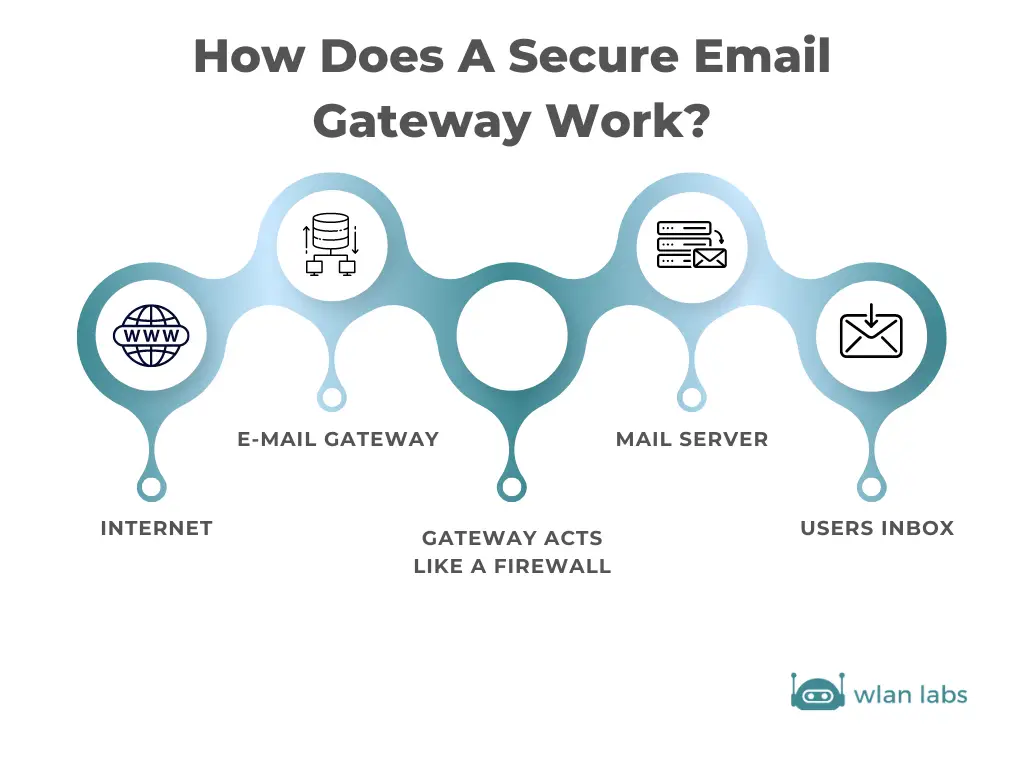
How Does a Secure Email Gateway Work?
A secure email gateway (SEG) isn’t one tool. Multiple forms of technology make up this email security solution to ensure email traffic is handled safely. Here’s how your email security gateways work to keep attacks at bay.
Spam Filtering
This is perhaps the most important feature of a secure email gateway solution. This technology scans all incoming mail to your account.
If it spots anything suspicious like abnormal image files or malicious URLs, The message never reaches an inbox and is sent to spam. Here, users will know not to interact with the message, which can be analyzed for potentially targeted threats.
Scans Outgoing Messages
An email security solution has to be ready for anything. If an account is compromised and spam is sent from a user’s account, this could mean big trouble for the recipients.
However, a secure email gateway will scan outgoing messages for suspicious behavior. It will then block the malicious emails from reaching the intended recipients.
Prevent Human Error
A secure email gateway can protect employees from making dangerous mistakes by removing the threat of malicious emails before they even hit a user’s inbox.
It’s estimated that 3% of an organization’s employees will click on malicious links. And it only takes one click and a few seconds for malware to be downloaded and infect a system.
Gives More Control to Administrators
With a secure email gateway, administrators have greater power over what enters their email systems, allowing them to monitor and analyze incoming, outgoing, and internal emails. They have greater oversight to create reports on attacks and better manage security for their organization.
Does It Affect How People Work?
If you’re a leader in your organization, you want greater security to prevent sensitive data from being compromised by an attack. After all, cyberattacks come with serious financial consequences.
However, you may be concerned that blocking your gateway may interfere with employee productivity. But good news: your employees won’t notice the difference. Instead, they can work with confidence as they can worry less about potentially malware attachments, links, and emails.
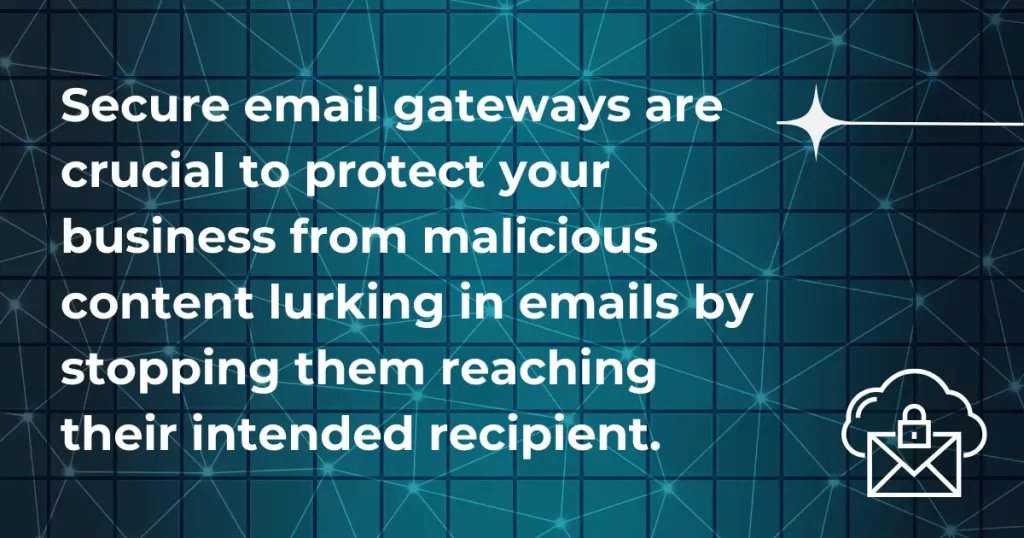
The Benefits of Secure Email Gateways
Above are the key features of a secure email gateway, but what are the benefits, and why should you add this solution to your email security?
No matter what server you have, Office 365, Google Workspace, or another platform, you can benefit from this added layer of security. Here are the top benefits you need to consider:
Protection from Inbound Emails
Multiple tools will be used to scan for malicious content when messages enter the gateway. The multi-layer filtration system functions as anti-phishing protection to ensure senders are who they claim to be, links or attachments aren’t suspicious, and the content isn’t a form of social engineering.
From here, the message can be blocked entirely, held, or delivered but with alerts to users. This eliminates many of the threats posed by incoming traffic.
Data Loss Prevention
Data loss prevention is an important part of your digital messaging security. The threats may be coming from your employees’ accounts.
These insider threats come from hackers who gain access to accounts and send out sensitive data. By scanning outgoing messages, the messages are also stopped before they reach outsiders, functioning as an important data loss prevention solution.
Safe Delivery
Rather than blocking suspicious outgoing, your gateway system can scan for certain factors when emails go out.
As a message is sent out, the sensitive data can be encrypted. This means that it can only be readable to authorized readers. While email servers like Office 365 provide good security, this added layer is necessary for any organization sending private information.
Archiving
Archiving emails is a quick and easy way to store messages with crucial information. However, storing this data within a messaging account may be dangerous.
But with a secure gateway, you can worry less about these messages being at risk. Encrypted messages can remain encrypted, meaning even if it was mistakenly mailed out, the data won’t be accessible to just anyone due to the encryption and scanning from the gateway’s tools.
What Kind of Email Threats Does SEG Prevent?
Even for well-known secure servers like Office 365, the platforms are still bombarded by cyber attacks.
To ensure you have the right threat protection, you want to ensure you have solutions to meet all possible security challenges. Here are some of the most significant forms of attacks that this solution would protect against.
Phishing Attacks
Phishing attacks are social engineering attacks and are also one of the most common attacks. These social engineering attacks are usually incoming phishing emails.
These are disguised as genuine communications but are meant to deceive a user into revealing sensitive information or downloading malicious software. However, a secure gateway can identify even sophisticated phishing attacks and keep them far from users’ eyes.
Business Email Compromise
A business email compromise (BEC) attack is a form of spear phishing. Here, the attacker pretends to be someone that the user knows personally.
They may pretend to be the employee’s boss, a vendor, or a middleman in a deal. The goal is typically to trick the user into sending money. But with a gateway that works closely to identify any suspicious activity, you can expect red flags on any BEC message.
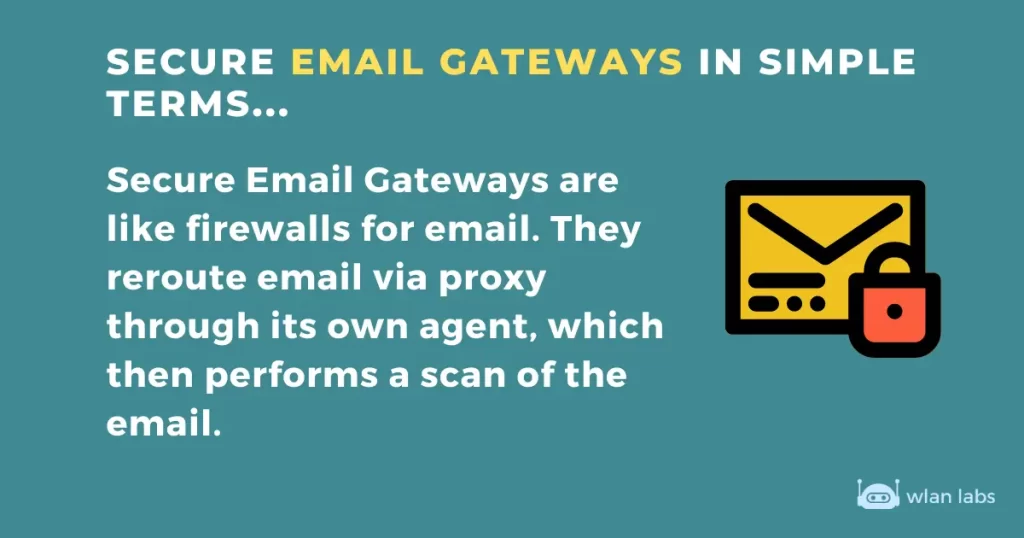
Is Your Service Provider’s Included Gateway Safe Enough?
Any good email server like Office 365 or Google Workspace will have some email security. For example, a spam filter will already be included, it may scan links and may give you an alert if a message is potentially dangerous.
However, the security is fairly minimal compared to added tools available, leaving your system vulnerable.
Who Needs a Secure Email Gateway?
Do you want email security to keep your data safe? Are you concerned with risk management and want to keep any targeted attacks at bay?
Then you need this security solution. Office 365 and Google Workspace users shouldn’t assume they’re safe. A strong gateway is the best way to block malware and keep threats away.
Bottom line: You only need a secure email gateway to keep hackers out and sensitive data private.
Cloud vs On-Premises Appliance
Additionally, your email service depends on cloud-based email systems or on-premises hardware, you can find a gateway service to block email threats.
Your cloud email environments still must be protected to ensure your email server isn’t subject to any attacker looking to barge in through malware. Cloud service is becoming more popular because it’s so secure, but you should still implement gateway security.
What Happens if an Attack Breaches Your Gateway?
Your secure email gateway is meant to protect users and keep any attacks at bay, but it isn’t perfect. As mentioned at the beginning, there are other email security solutions that should be implemented alongside gateway protections.
However, there are some tips to follow beyond these tools when suspicious messages breach your gateway.
Don’t Open Messages from Senders You Don’t Know
An important part of threat protection is treating every message with some skepticism. Any easy way of determining that a message is suspicious is whether you know the sender.
If you can’t identify who it is, that’s an immediate red flag. Mark it for review by your anti-virus software or administrators and let them handle it.
Avoid Clicking on Suspicious Links
You open a message you think will be trustworthy, but the content is off, and there’s a link you can’t immediately identify.
This could be hiding malicious files and email threats to your organization. Don’t click on it, especially if you don’t have proper security tools in place like isolation or anti-virus software.
Keep Your Systems Updated
You can get the fanciest software with machine learning capabilities to always keep you a step ahead of the attackers.
However, if you’re avoiding updating that software, you’re running some major risks to your system. Without regular software patches and updates, the software won’t be able to do its job correctly. So ensure everything from your software to the operating system is updated.
Use Antivirus Software
Your anti-virus is always working for you, from the gateway and beyond. So if you’re the least bit suspicious of any content, this tool is your friend. Run anything through the software for content, download, and URL protection. This way, you’re only interacting with what’s safe.
Be Careful How You Share Email Addresses
You can make it easier on your email security gateways by not broadcasting email addresses for all the world to see.
Of course, organizations want to keep contact info on their website. However, avoid sharing email addresses on other sites, mailing lists, and online. You can support your secure email gateway by limiting who’s contacting you.
How to Select a Secure Email Gateway Provider
Many email security gateways are out there for you to choose from. But how do you ensure you’re getting the key features that ensure you’re getting a top choice? Our best email security gateway guide breaks down the pros and cons of the current industry-leading solutions.
Here are some things to look out for when you’re choosing a provider:
How It Can Be Deployed: On-Premises vs Cloud Service
Some secure email gateways are designed for cloud service, whereas others are ideal for on-premises servers. Ensure you find the right program for your organization.
Spam Filtering Effectiveness
A powerful spam filtering platform will flag suspicious emails containing malicious links or content in the message body. However, it must be good at identifying both classic and novel advanced threats.
Malware Identification Accuracy
Your secure email gateway must be equipped with machine learning to properly identify advanced email threats such as zero-day phishing attacks. This will continue learning to identify new threats rather than adhering to strict, outdated commands.
Threat Analysis
These secure email gateways not only block malware but collect intelligence on advanced threats for administrators to study and learn from for the future for advanced reporting.
Outbound Content Control
Proper secure email gateway solutions shouldn’t only focus on incoming threats but on attacks resulting from an account compromise.
If attackers gain access to an account and seek to send out data or malware, the gateway must be able to flag the outgoing emails and stop them before they reach others.
Responsiveness to Breaches
Your secure email gateway must also have excellent response capabilities. For proper email security, your program should identify malicious emails even if they passed the gateway and flag them either for removal or review.
Frequently Asked Questions about Gateway Email Security
Why do I need a secure email gateway?
Secure email gateways scan both incoming and outgoing emails for suspicious activity. A secure email gateway is a significant part of email security and keeps malware and phishing away from your communications.
Is Office 365 a secure email gateway?
While Office 365 is a secure platform, the secure email gateway could be stronger. That’s where the Microsoft Defender program comes in to further secure your inboxes.
Who has the best email security?
You want to keep your sensitive information private, so you need a market-leading catch rate system on your side.
With everything from constant machine learning to easy-to-use software, you want something that works for your organization.
Here are some top choices:
1. Cisco Secure Email
2. Microsoft Defender
3. Forcepoint Email Security
4. Mimecast Secure Email Gateway
5. Proofpoint Email Protection
6. Google Workspace
7. Abnormal Security
Secure Your Gateway Now
To keep user inboxes clean and sensitive data safe, you need a secure solution for the comings and goings of information from your email system.
That’s where a secure email gateway (SEG) comes in. Consider secure email gateways today if you’re ready to protect your organization’s communications.

